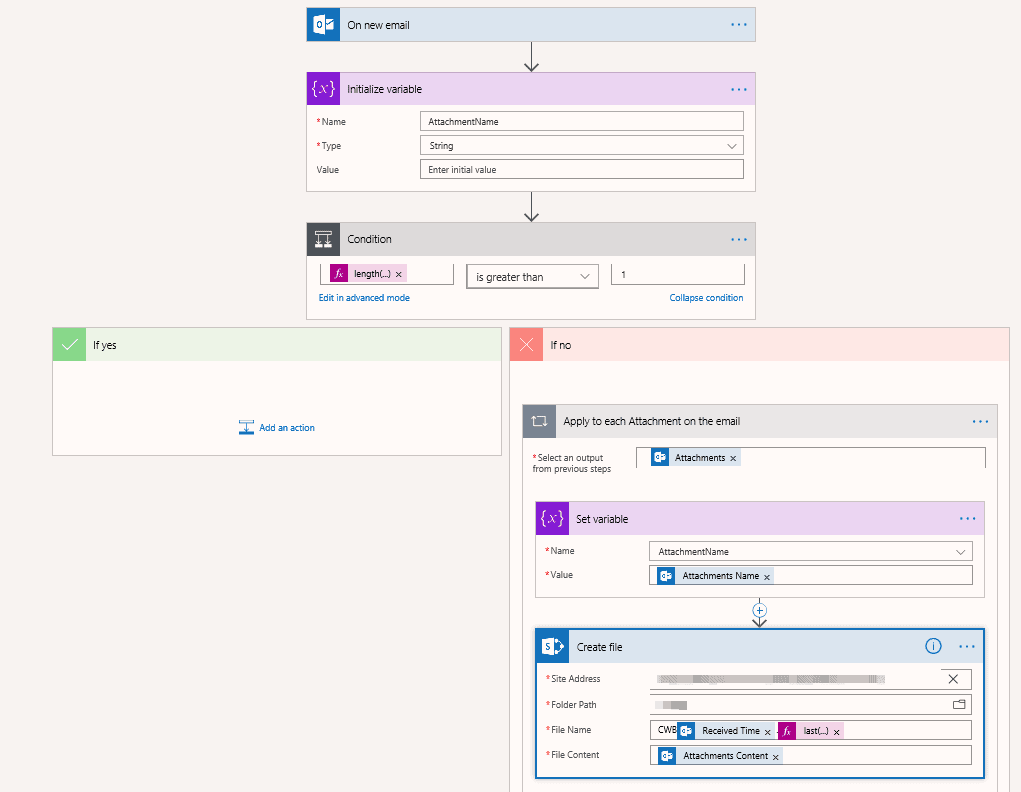Microsoft Outlook for the web is getting a brand-new look with new features and a dark mode really soon. Microsoft is trying to challenge Gmail’s design with its new roll out.
Faster and more modern Outlook
According to Microsoft, the new Outlook on the web will be a faster and more modem experience for its home and work users. The new design rollout will be applicable to both email and calendar. The company has been busy testing new productivity features like Categories and enhanced search for the last eight months with a small group of users. Now, the company will be providing the new Outlook experience to its entire user base.
Categories will be the most important new feature to be added to Outlook, as it will add new visibly distinctive tags to email notifications in the users’ inbox. Users can add multiple categories to their messages and label their messages as favorites. Search can be used to look for messages in a certain group. However, the productivity features aren’t as easy to use as Microsoft believes.
ZDNet’s Liam Tung suggested that he had to manually tag each individual email into the categories he defined during a test run. The problem was that not all emails from the same sender could be classified under a single category at once. Therefore, users will have to put substantial efforts into classifying emails.
What else is new?
Microsoft is adding a new dark mode to the web redesign alongside emojis. The emails also contain a new sun icon sitting right next to the reply button. Clicking on the sun will “turn the lights on” for that individual message.
Outlook will also feature a new snooze option, which is similar to Gmail’ snooze function introduced last year. Using this feature will help users postpone a message in their inbox.
The Outlook calendar gives an overview of events in the month. Work users will also get to create online meetings faster. They just need to select ‘Add online meeting’ from the dropdown menu. These meetings could either be scheduled on Skype or on Teams, Microsoft’s answer to Slack. Attendee responses will also be summarized in the event invite.
A sneaky new feature is Microsoft’s new Tasks, that syncs the newer version of its task management application with To-Do. An email will appear in the To-Do list automatically when a user flags it. The features will be available to users in late July. However, they will not be available to those whom organizations have blocked updates.
Trusted & Regulated Stock & CFD Brokers
What we like
- 0% Fees on Stocks
- 5000+ Stocks, ETFs and other Markets
- Accepts Paypal Deposits
Min Deposit
$200
Charge per Trade
Zero Commission on real stocks
64 traders signed up today
Visit Now67% of retail investor accounts lose money when trading CFDs with this provider. You should consider whether you can afford to take the high risk of losing your money.
Available Assets
- Total Number of Stocks & Shares5000+
- US Stocks
- German Stocks
- UK Stocks
- European
- ETF Stocks
- IPO
- Funds
- Bonds
- Options
- Futures
- CFDs
- Crypto
Charge per Trade
- FTSE 100 Zero Commission
- NASDAQ Zero Commission
- DAX Zero Commission
- Facebook Zero Commission
- Alphabet Zero Commission
- Tesla Zero Commission
- Apple Zero Commission
- Microsoft Zero Commission
Deposit Method
- Wire Transfer
- Credit Cards
- Bank Account
- Paypall
- Skrill
- Neteller
What we like
- Sign up today and get $5 free
- Fractals Available
- Paypal Available
Min Deposit
$0
Charge per Trade
$1 to $9 PCM
Visit Now
Investing in financial markets carries risk, you have the potential to lose your total investment.
Available Assets
- Total Number of Shares999
- US Stocks
- German Stocks
- UK Stocks
- European Stocks
- EFTs
- IPOs
- Funds
- Bonds
- Options
- Futures
- CFDs
- Crypto
Charge per Trade
- FTSE 100 $1 - $9 per month
- NASDAQ $1 - $9 per month
- DAX $1 - $9 per month
- Facebook $1 - $9 per month
- Alphabet $1 - $9 per month
- Telsa $1 - $9 per month
- Apple $1 - $9 per month
- Microsoft $1 - $9 per month
Deposit Method
- Wire Transfer
- Credit Cards
- Bank Account