This is the age of mobile technology, but there are many people who still love to use laptop or desktop computers for work, browsing the websites, or playing the games. Below are the five best free apps for Mac and Windows computers. You should download them get more out of your computer.
1. Skitch – For Mac
Skitch is a free app. It allows you to communicate with family and friends. You can annotate images with arrows, shapes, and text, as well as draw something new, mark up maps, screen captures, or even a photo.

Skitch allows you to share annotation. You can capture a map, mark it up, and share it with your friends to show them where you will be.
You can download Skitch from the Mac App Store for free.
2. Flume – For Mac
Flume brings “the world of Instagram” to your Mac.
You manage your Instagram account from your desktop. You can see the photos and videos in a beautiful design. You can start conversations with other users, create groups and share your favorite photos or videos. The Pro version allows you to upload photos and videos from your computer.
Download Flume from the Mac App Store for free.

3. Franz – Mac and Windows
Franz is a cool messaging app for people who want to combine chat and messaging services into one application. It supports Slack, WhatsApp, WeChat, HipChat, Facebook Messenger, Telegram, Google Hangouts, GroupMe, Skype and others.
Franz is free for Mac and Windows users.
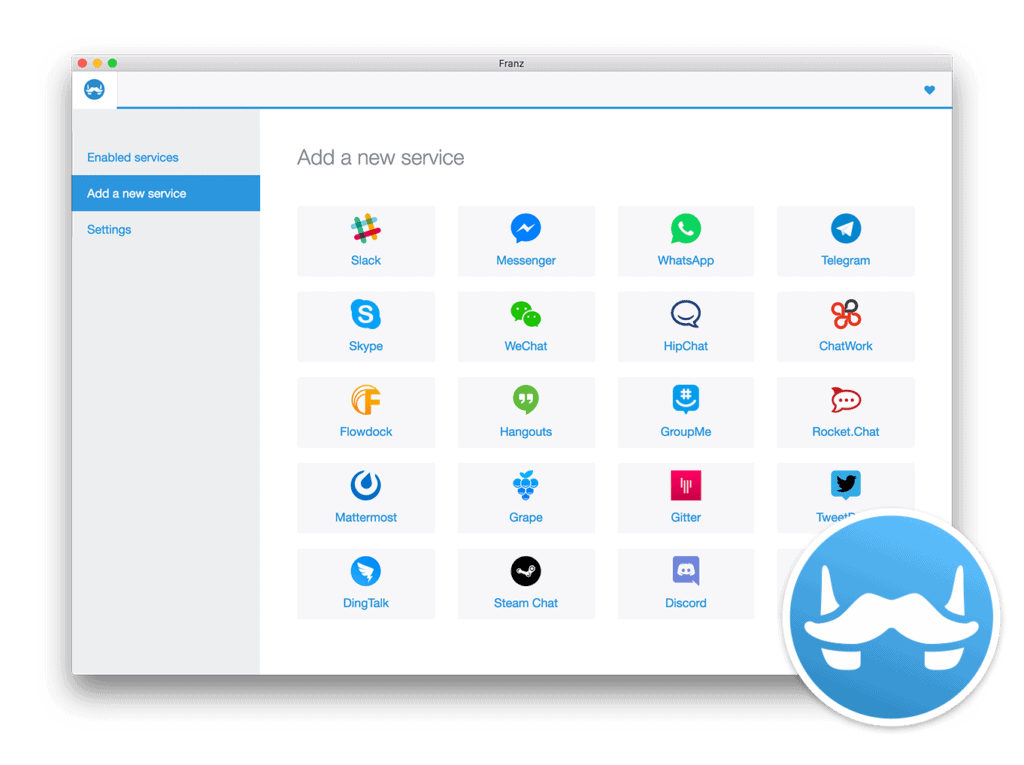
4. Spark – Mac
Spark is deemed to be a beautiful and intelligent email app.
It is a smart email app that lets you “see what is important in your inbox and clean up the rest.” You can combine emails into groups: personal, notifications and newsletters.
You can download Spark from the Mac App Store.
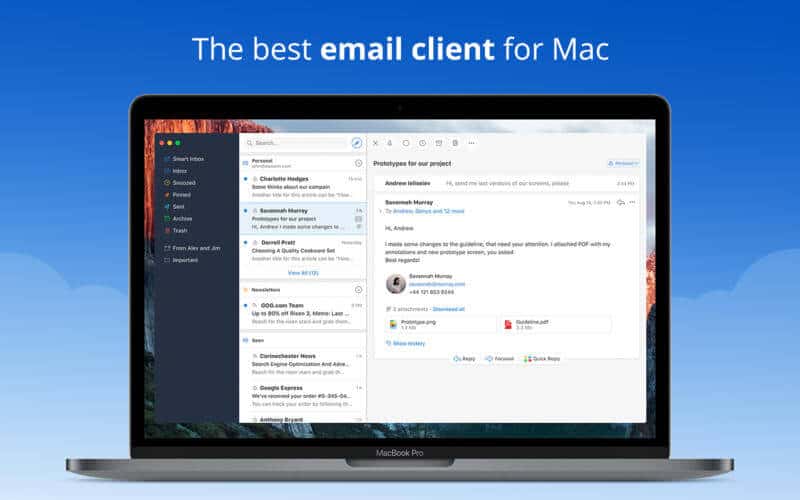
5. Polarr – Windows
Polarr is a photo editing tool with the same functionality as Adobe Lightroom. It allows you to edit every detail of your photo with “powerful auto-enhancement tools and advanced filters.”
Polarr is free to download from the Microsoft store.
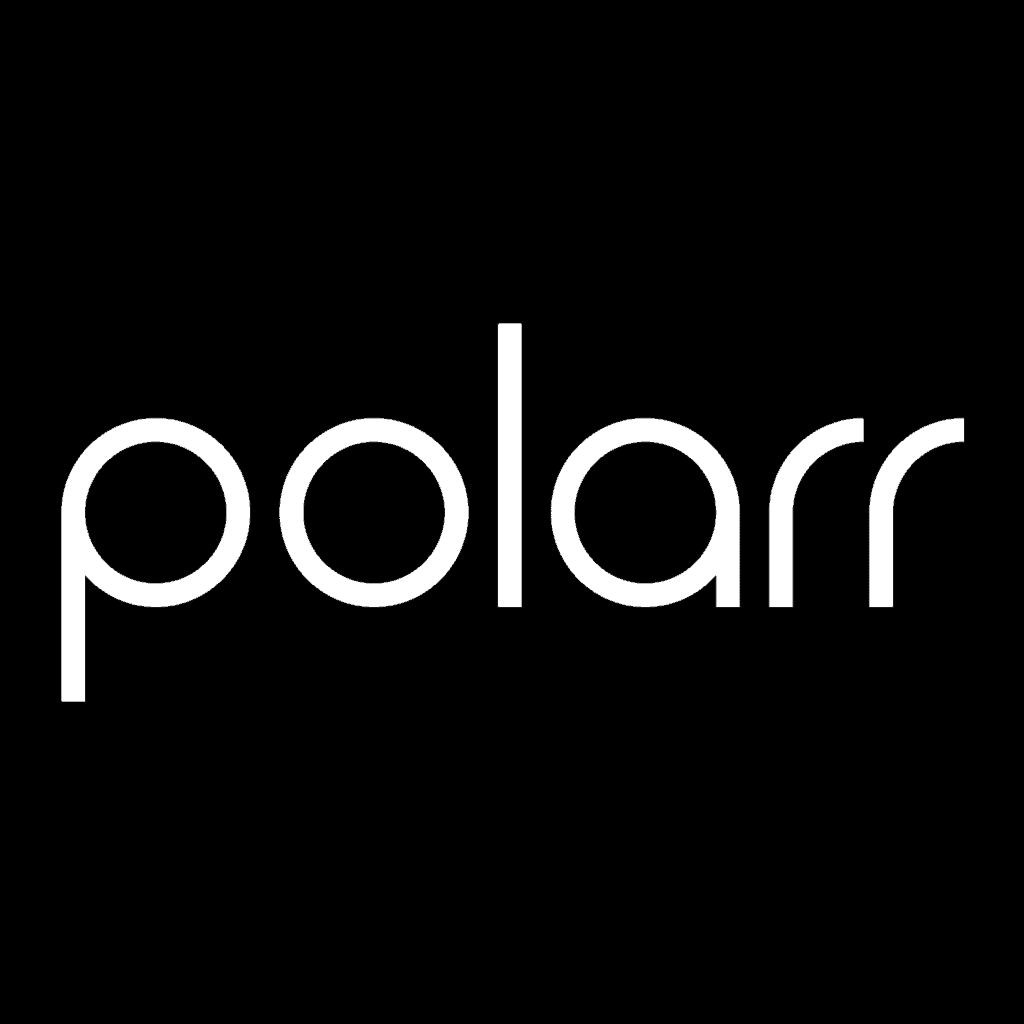
6. Vectr – Windows
Vectr is a free graphics software that you can use to create vector graphics easily. Using this simple and powerful web and desktop cross-platform tool, you can create beautiful designs, logos, and mock-ups.
You can download Vectr from the Microsoft store for free.
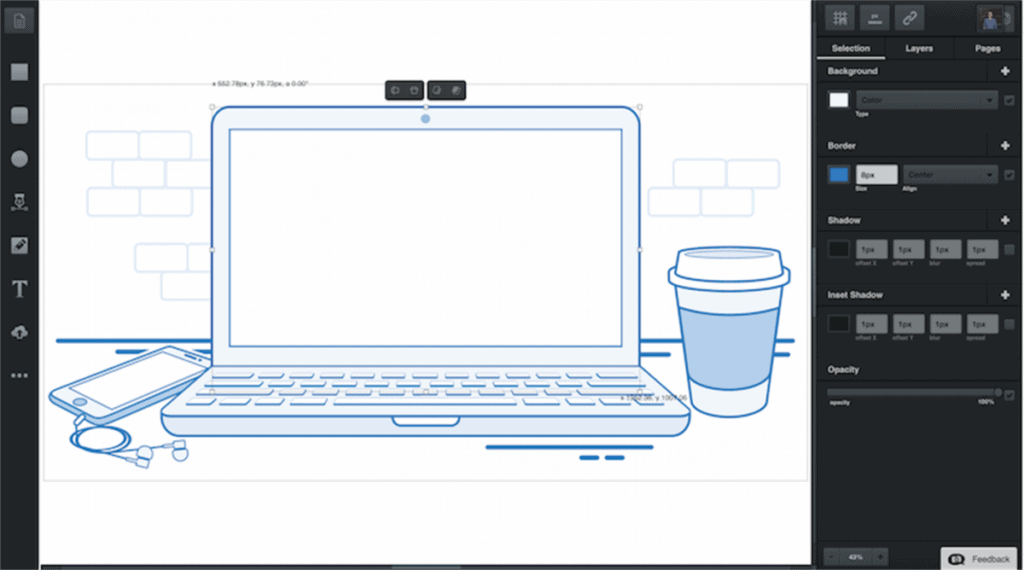
7. Flipboard – Windows
Flipboard is your personal magazine.
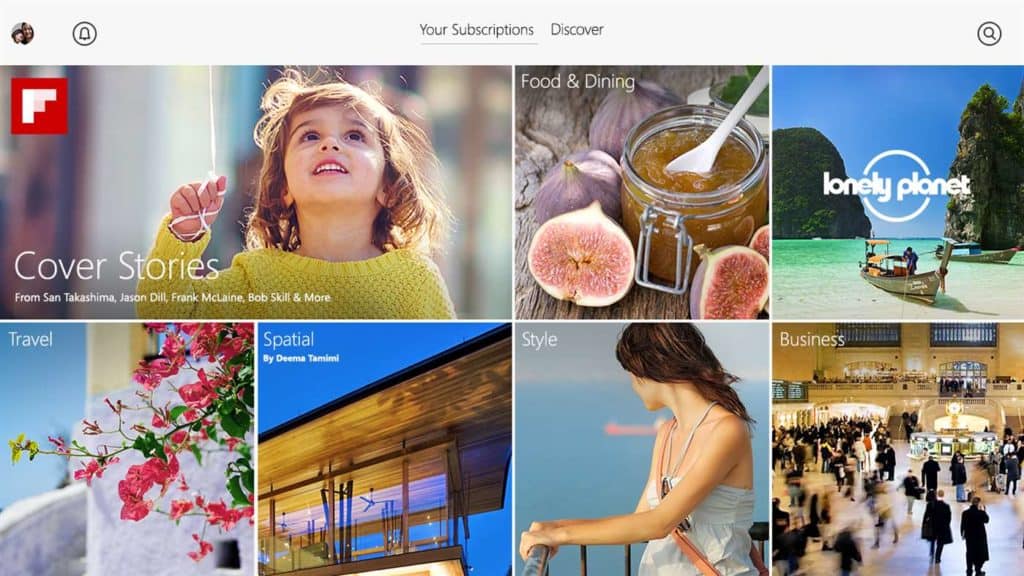
This free app provides an easy way to catch up on the news you care about, read stories and browse the articles, videos, and photos friends are sharing.
You can download Flipboard from the Microsoft store for free.
Source: Business Insider
Trusted & Regulated Stock & CFD Brokers
What we like
- 0% Fees on Stocks
- 5000+ Stocks, ETFs and other Markets
- Accepts Paypal Deposits
Min Deposit
$200
Charge per Trade
Zero Commission on real stocks
64 traders signed up today
Visit Now67% of retail investor accounts lose money when trading CFDs with this provider. You should consider whether you can afford to take the high risk of losing your money.
Available Assets
- Total Number of Stocks & Shares5000+
- US Stocks
- German Stocks
- UK Stocks
- European
- ETF Stocks
- IPO
- Funds
- Bonds
- Options
- Futures
- CFDs
- Crypto
Charge per Trade
- FTSE 100 Zero Commission
- NASDAQ Zero Commission
- DAX Zero Commission
- Facebook Zero Commission
- Alphabet Zero Commission
- Tesla Zero Commission
- Apple Zero Commission
- Microsoft Zero Commission
Deposit Method
- Wire Transfer
- Credit Cards
- Bank Account
- Paypall
- Skrill
- Neteller
What we like
- Sign up today and get $5 free
- Fractals Available
- Paypal Available
Min Deposit
$0
Charge per Trade
$1 to $9 PCM
Visit Now
Investing in financial markets carries risk, you have the potential to lose your total investment.
Available Assets
- Total Number of Shares999
- US Stocks
- German Stocks
- UK Stocks
- European Stocks
- EFTs
- IPOs
- Funds
- Bonds
- Options
- Futures
- CFDs
- Crypto
Charge per Trade
- FTSE 100 $1 - $9 per month
- NASDAQ $1 - $9 per month
- DAX $1 - $9 per month
- Facebook $1 - $9 per month
- Alphabet $1 - $9 per month
- Telsa $1 - $9 per month
- Apple $1 - $9 per month
- Microsoft $1 - $9 per month
Deposit Method
- Wire Transfer
- Credit Cards
- Bank Account


