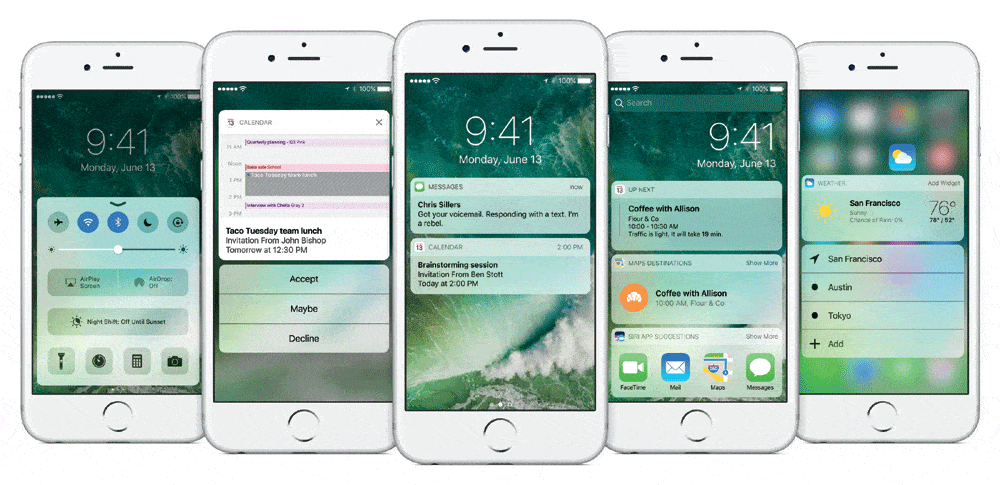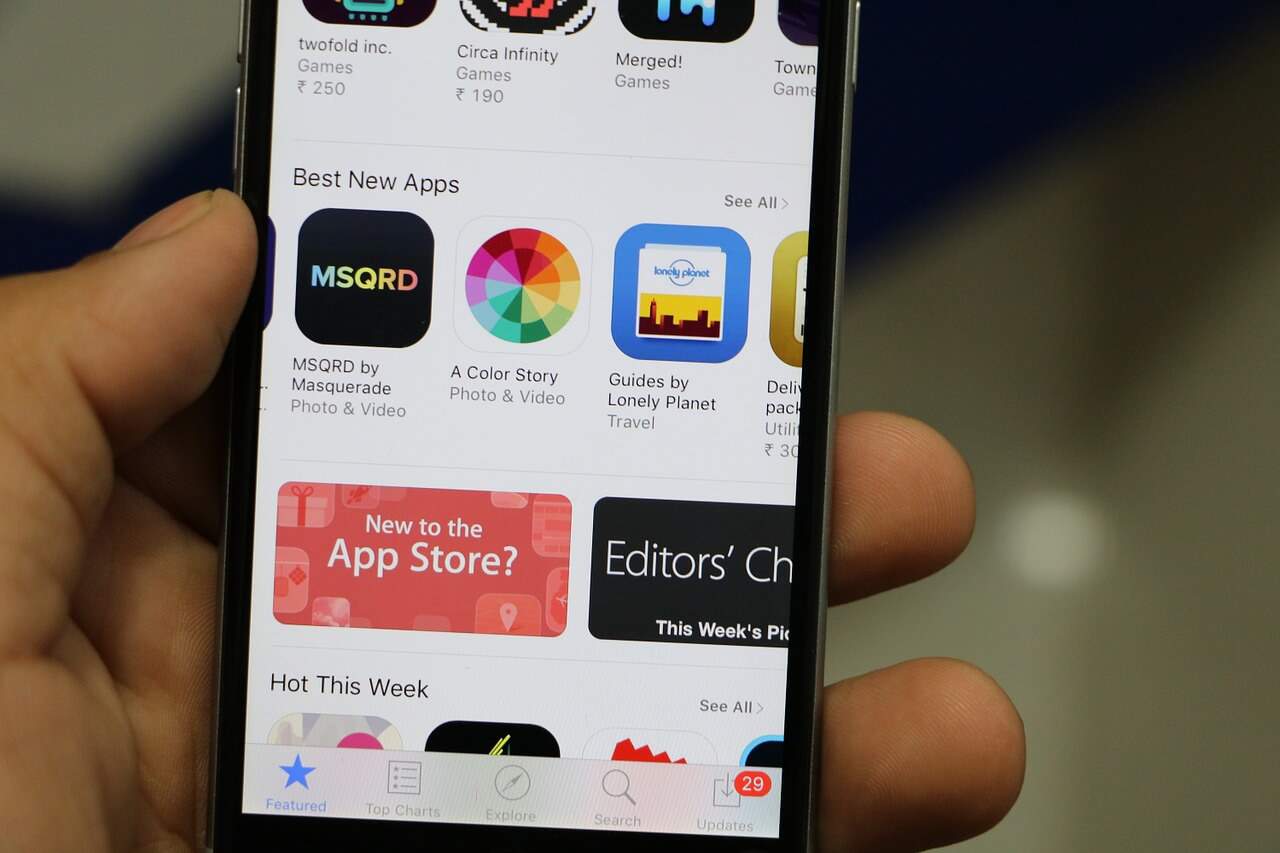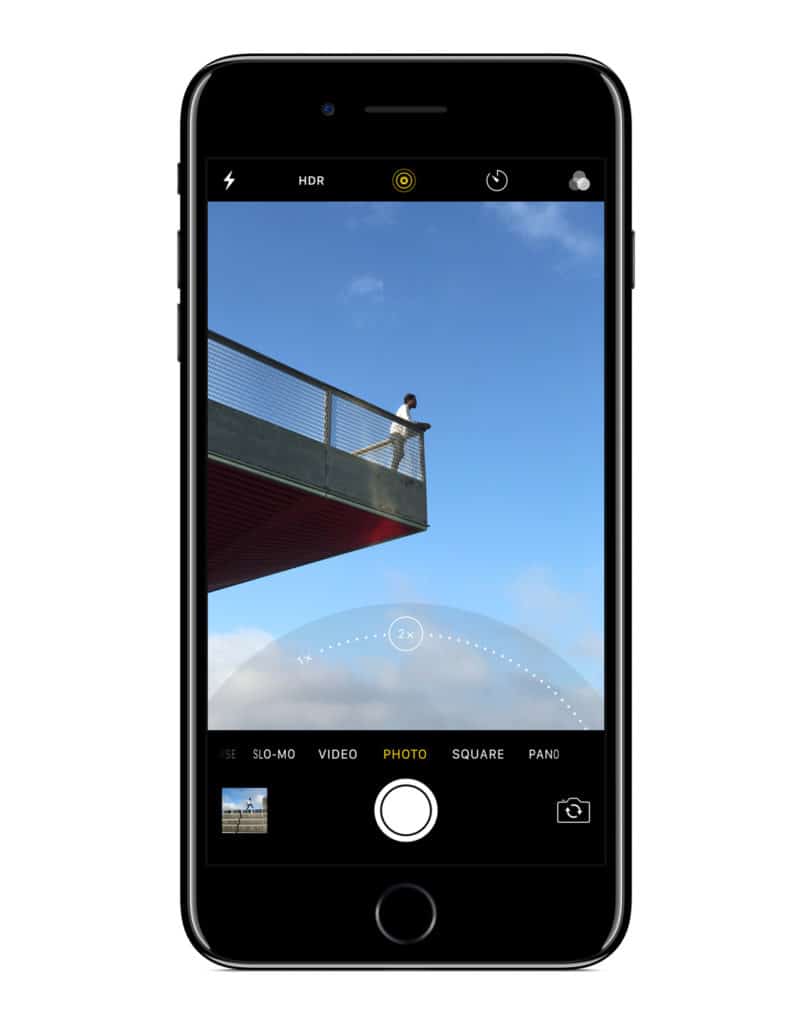Apple Inc. unveiled the new iPhone 7 and iPhone 7 Plus early this month. The new iPhone models feature waterproofing, a dual-lens camera (iPhone 7 Plus) and wireless headphones. Pre-orders for the new iPhone 7 models were strong as per the reports from Sprint and T-Mobile. Both companies claim that pre-orders were roughly four time up from last year. We’ve already discussed why the iPhone is making people smile. Here’s how to get the most from your new iPhone 7.
Apple 3D Touch
Based on feedback from users, Apple has improved 3D Touch in iOS 10. Hard press on app icons to find shortcuts to related tasks and applications. For example, hard press on the Message icon to get a quick access to a new message or get access to contacts. Also, on the locked screen, hard press on any notification to see additional controls.
Bedtime
Bedtime is a great iOS 10 feature. This cool app allows you to set the number of hours you want to sleep in night (but this does not mean you cannot sleep in day).
To configure it, go to the Clock app and select the Bedtime mode at the bottom. Now select the amount of sleep you would like to get. In Options, you can change the alarm sound and the reminder time.
Wake Up Display
If you do not like Touch ID’s unlocking when you just want to check the time on the iPhone 7, there is a good trick to wake up display. The Raise to Wake mode lights up the Home screen when you pick up the phone.
There is no need to press the Home button. To switch on the Raise to Wake, go to Settings > Display > Brightness. Turn on the Raise to Wake. Now, lift up the iPhone 7 and the screen will wake. This allows you to check notifications and unlock your iPhone 7 quickly and easily.
Widgets World
On the iOS 10 lock screen, you can access a huge list of widgets by swiping right. To add new widgets, scroll to the bottom of the list and tap Edit.
Camera On Lock Screen
You won’t find the camera icon on the lock screen of the iPhone 7. You can call up the camera into action without without unlocking the device. From the lock screen, simply swipe to the left on the lock screen to open up the Camera app.
There is a 12-megapixel camera on both iPhone 7 and iPhone 7 Plus. The iPhone 7 Plus features the same 12-megapixel wide angle camera as iPhone 7 and adds a 12-megapixel telephoto camera that together offer optical zoom at two times and up to 10 times digital zoom for photos.
Make iPhone 7 Kid Friendly
The iPhone 7 lets you make the phone kid friendly. You can keep minors from certain apps. The Restrictions section on the phone allows you to disable apps and features like Siri, AirDrop and CarPlay. Moreover, you can restrict kids from installing or deleting apps as well as prevent App Store purchases.
How To Restart iPhone 7
The iPhone 7 has no a physical Home button.
To restart the phone, you need to hold down both the power and volume buttons until the phone restarts and the Apple logo shows up.
Trusted & Regulated Stock & CFD Brokers
What we like
- 0% Fees on Stocks
- 5000+ Stocks, ETFs and other Markets
- Accepts Paypal Deposits
Min Deposit
$200
Charge per Trade
Zero Commission on real stocks
64 traders signed up today
Visit Now67% of retail investor accounts lose money when trading CFDs with this provider. You should consider whether you can afford to take the high risk of losing your money.
Available Assets
- Total Number of Stocks & Shares5000+
- US Stocks
- German Stocks
- UK Stocks
- European
- ETF Stocks
- IPO
- Funds
- Bonds
- Options
- Futures
- CFDs
- Crypto
Charge per Trade
- FTSE 100 Zero Commission
- NASDAQ Zero Commission
- DAX Zero Commission
- Facebook Zero Commission
- Alphabet Zero Commission
- Tesla Zero Commission
- Apple Zero Commission
- Microsoft Zero Commission
Deposit Method
- Wire Transfer
- Credit Cards
- Bank Account
- Paypall
- Skrill
- Neteller
What we like
- Sign up today and get $5 free
- Fractals Available
- Paypal Available
Min Deposit
$0
Charge per Trade
$1 to $9 PCM
Visit Now
Investing in financial markets carries risk, you have the potential to lose your total investment.
Available Assets
- Total Number of Shares999
- US Stocks
- German Stocks
- UK Stocks
- European Stocks
- EFTs
- IPOs
- Funds
- Bonds
- Options
- Futures
- CFDs
- Crypto
Charge per Trade
- FTSE 100 $1 - $9 per month
- NASDAQ $1 - $9 per month
- DAX $1 - $9 per month
- Facebook $1 - $9 per month
- Alphabet $1 - $9 per month
- Telsa $1 - $9 per month
- Apple $1 - $9 per month
- Microsoft $1 - $9 per month
Deposit Method
- Wire Transfer
- Credit Cards
- Bank Account