Neteller New Zealand – How to Setup an Account, Deposit and Withdraw Cash
If you are in search of a secure and easy way to make online forex broker and casino payments, then Neteller is certainly worth checking out. Neteller and other e-wallets have rapidly gained popularity over the years, and for good reasons. At the top of the list is that they are faster and cheaper in comparison to some more conventional payment methods.
Luckily for you, Neteller New Zealand is accepted by lots of online forex brokers and casinos. And to show you how easy it is, below is a quick guide on how to use Neteller. Everything from creating and funding an account to depositing cash using Neteller is included in this piece.
-
-
Why Use Neteller?
Before we jump into the benefits of Neteller, let’s look at its history and how it built its empire.
Neteller was founded in 1999, but it started processing online casino payments in 2000. In its early days, it made a huge impact in the online casino industry. Six years later, it was handling 80% of online gaming transactions, which was 95% of the company’s revenue.
Neteller is owned and managed by Optimal Payments PLC. It was initially based in Canada, but it has since moved to the Isle of Man and has multiple offices in the world. Today, Neteller serves people in over 200 countries. Some of the reasons why millions of people have fallen in love with this payment platform include:
- Safety and security – the internet came bearing a lot of gifts, but it also requires us to be extra vigilant to ensure our safety. Neteller realizes this and prioritizes it. They are continually upgrading their online security platforms to safeguard your interests. With a Neteller account, you can rest easy knowing your banking information is secure.
- Fast transaction times – under normal conditions, withdrawals and deposits are instant through Neteller. However, the instant payment processing only happens after you’ve verified your account. Once you do that, you’ll be able to enjoy speedy transactions
- Customer support – Neteller offers 24-hour customer support, which is great if you ever run into problems during set up or payment processing. Not that that’s likely to happy, but you’ll feel at ease using a platform that you know can come to your rescue in case you get stuck.
- Accepted by many online brokers and casinos – not all New Zealand forex brokers and casinos accept Neteller, but it is one of the more widely accepted payment methods. And with its popularity soaring through the roof, many more and more sites are now accepting it. Its high security standards make it a preferred choice for many online platforms.
Want to learn more about other payment methods? Check out our guides to Skrill in New Zealand.How to Use Neteller in New Zealand
If this is your first time using an e-wallet , don’t worry, it’s easy and quite straight forward. On the other hand, if you’ve used another e-wallet before, then you’ll find the process with Neteller quite familiar. We’ve prepared a step by step guide to show you what to expect when you use Neteller in New Zealand.
Step 1: Open a Neteller Account
Just like most payment methods, you need to have a Neteller account to use their services and benefit from their offers. Luckily the process is easy, and with the relevant documentation in hand, it will take a couple of minutes to complete the process.
First, visit the Neteller website on your browser.
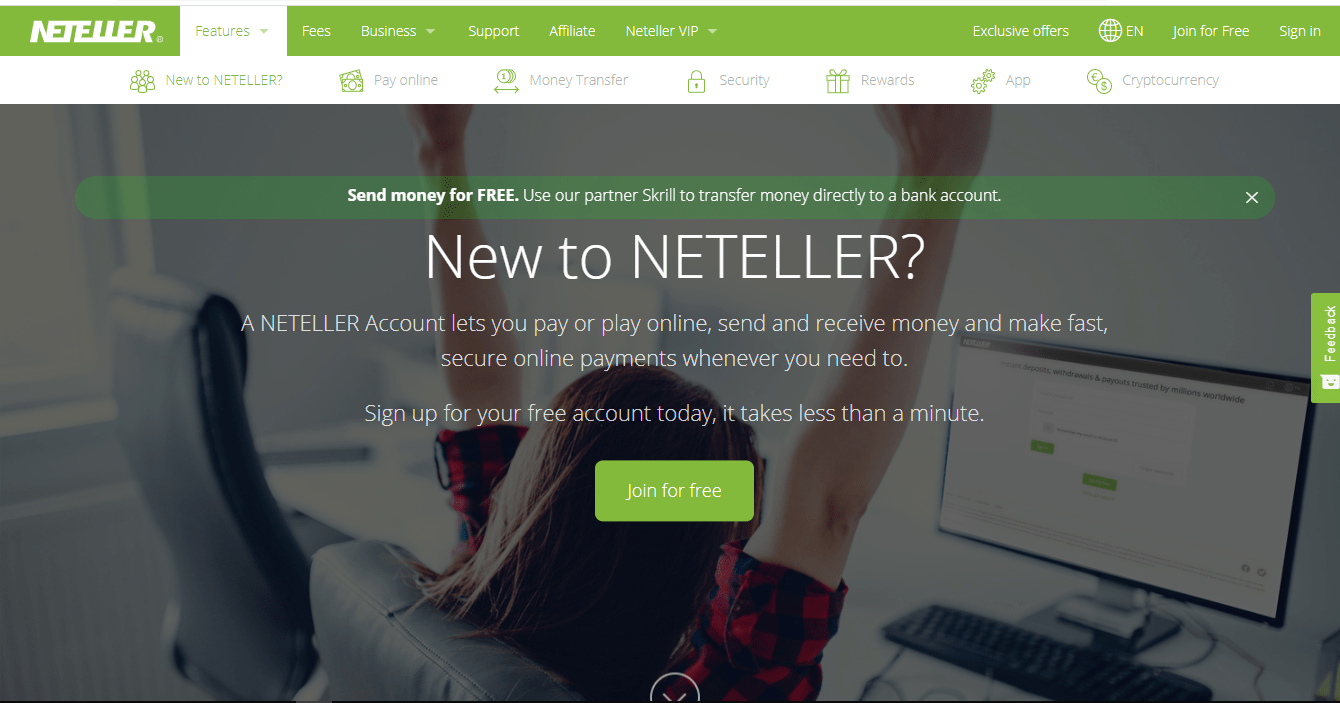
Even before you sign in, you’ll see a host of services that Neteller offers, including online casino payments. Also, Neteller supports multiple languages. If you prefer another language to English, you can change it at this stage.
To create an account, click on ‘Join for free.’
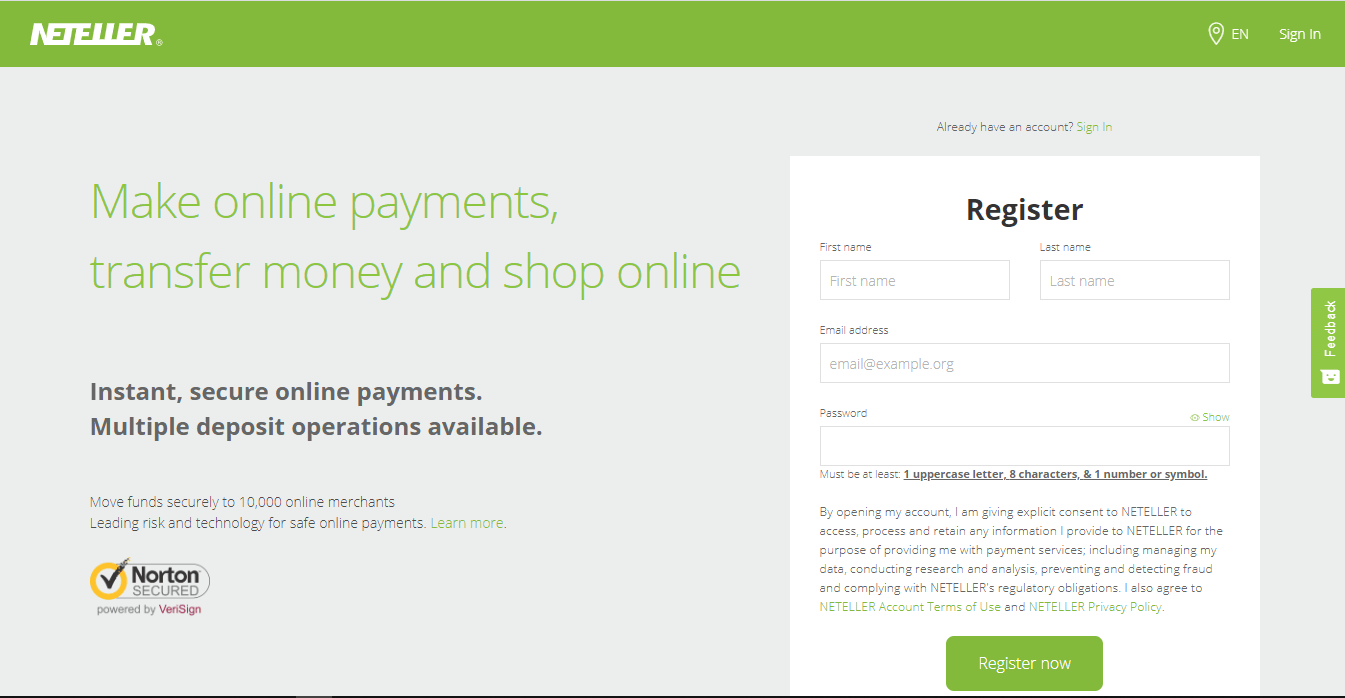
A registration requiring your name, email address, and password will appear. Once you have those keyed in, click on ‘Register Now.’ If you want, you can read through the Terms and Conditions before you create an account.
And just like that, you have a Neteller account.
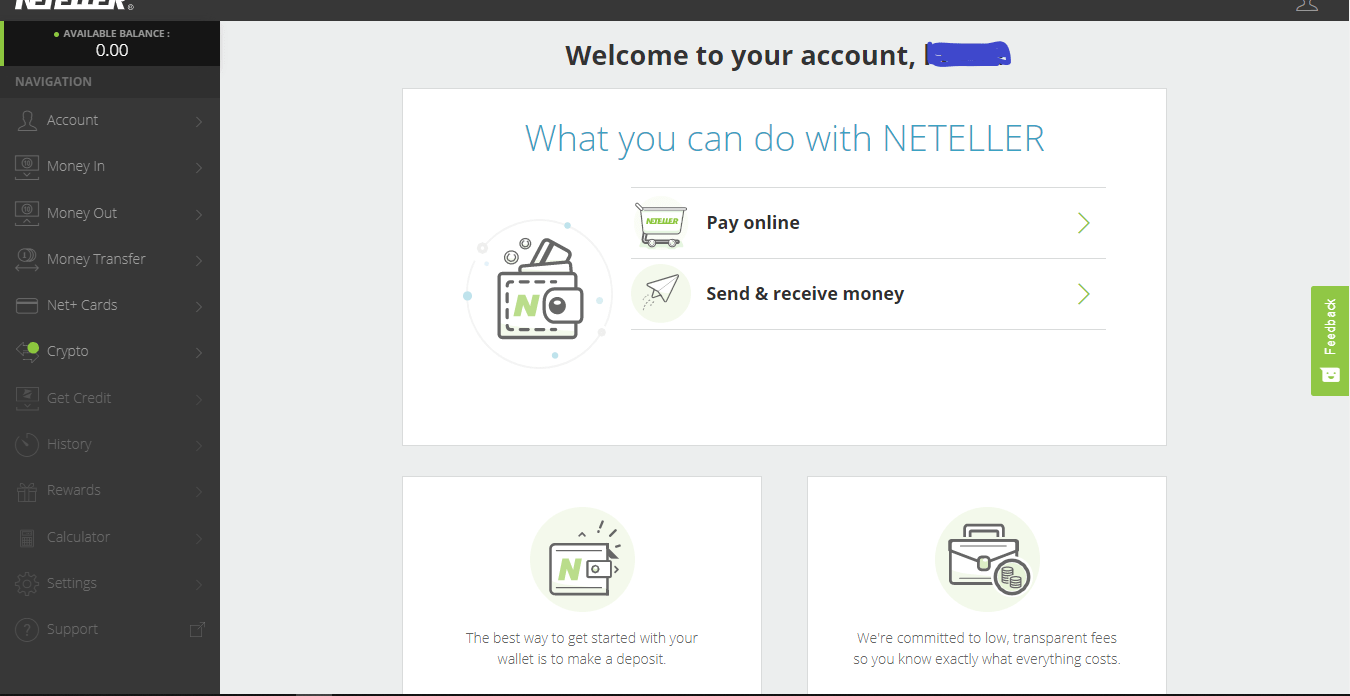
Step 2: Verify Your Neteller Account
Now that you have an account, the next step is to fund it. After all, how will you transfer money from it if it reads $0.00? The funding process is also easy, but it requires you to verify your account first. The process starts by clicking ‘Get Started’ on the deposit section.
Note: account verification takes some extra time, but it adds a layer of security to your account. It helps Neteller ensure that no one else gets into your account.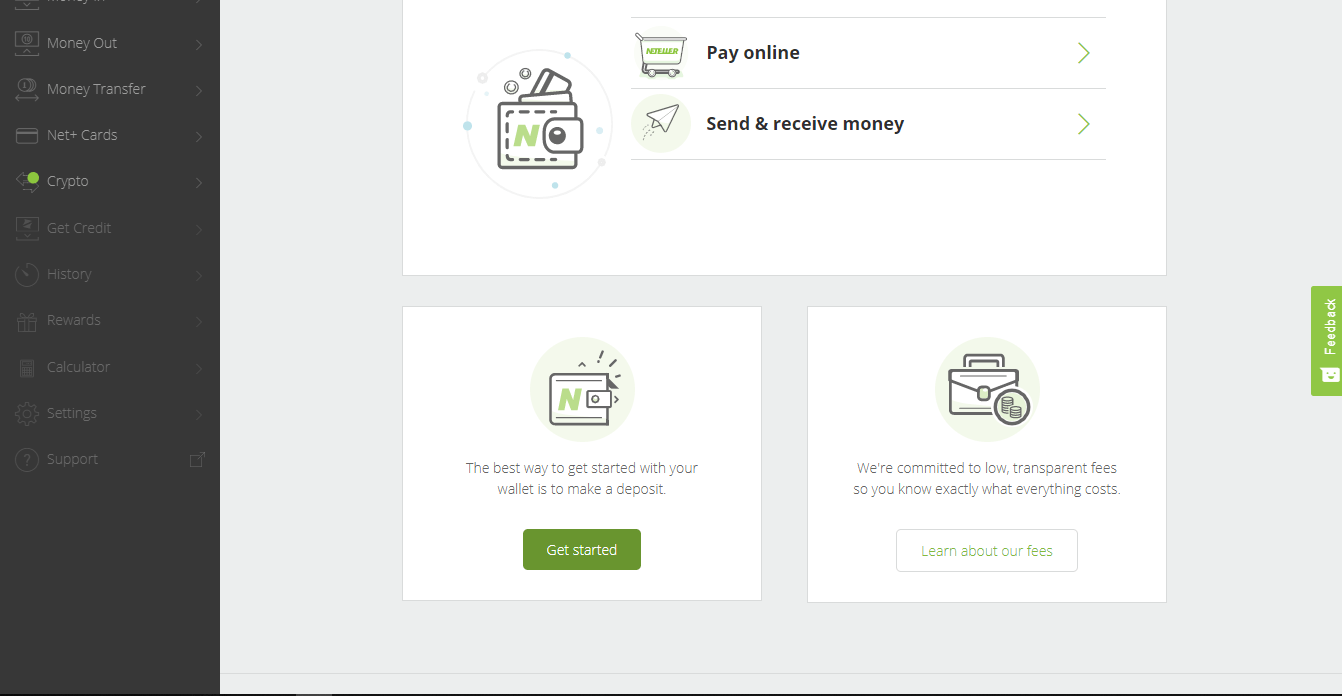
Since Neteller operates in more than 200 countries, you’ll need to specify your country of residence. This specification determines the currency, fees, and the general service you get. After choosing these, click ‘Save.’
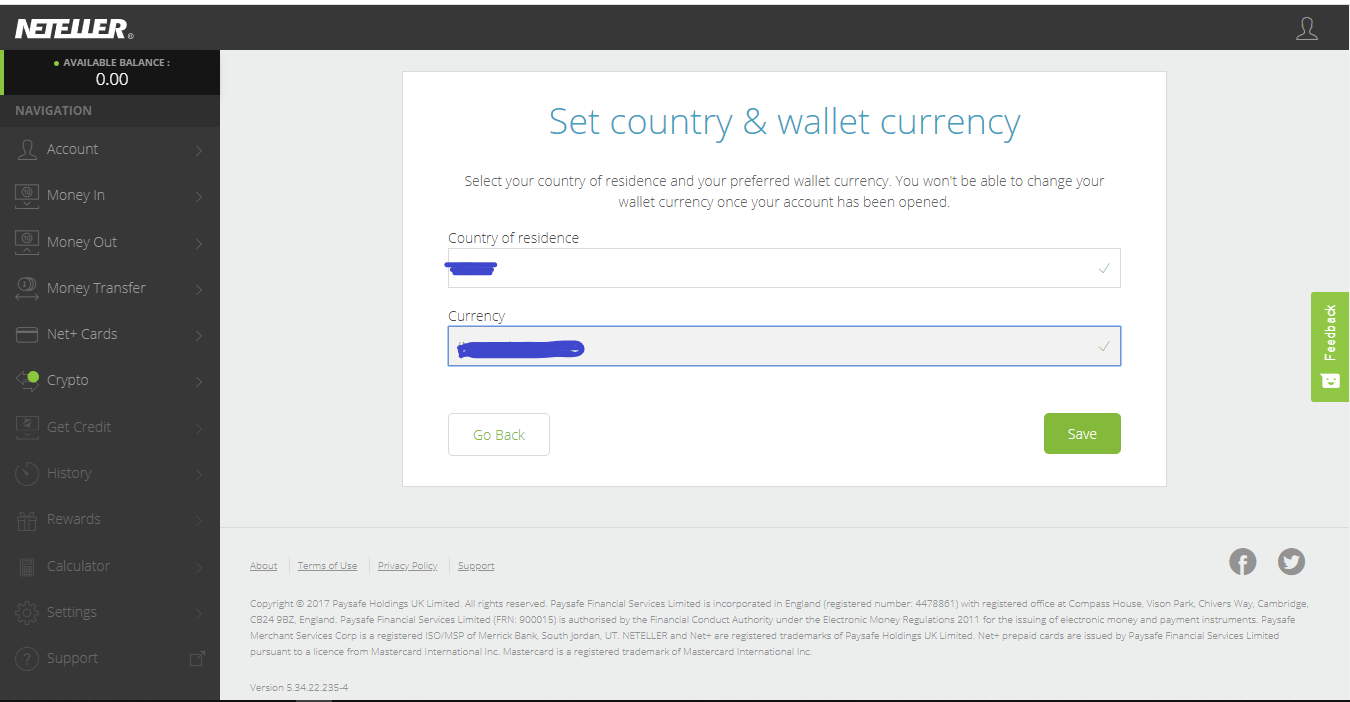
On the next form, provide your personal information.
Note: make sure the information you use reflects in other documents, including your bank statement and utility bills as well. Seeing that this is a verification process, you might get stuck if the details don’t match.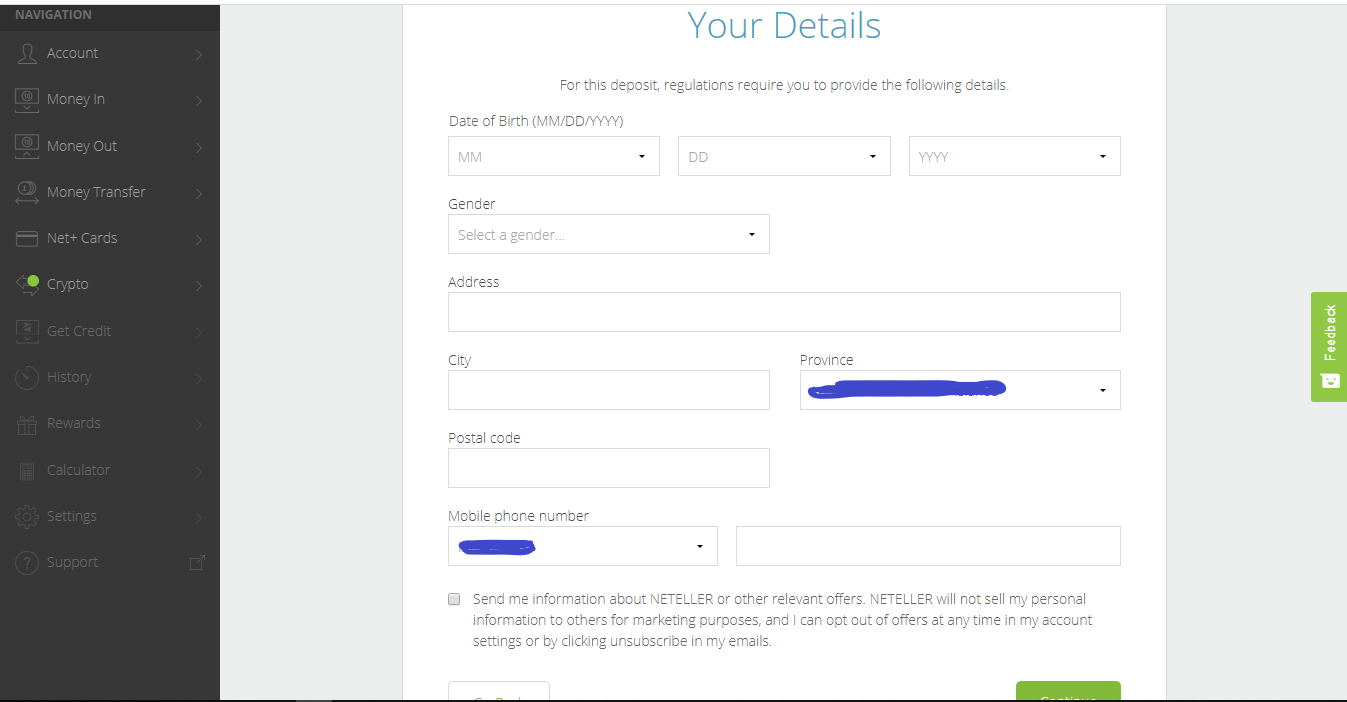
The information required in this stage includes:
- Gender
- Date of birth
- Address
- Contact number
Once you provide these, click ‘Continue.’
After a couple of seconds, a confirmation code will be sent to the number you provided. Enter this code in the next stage.
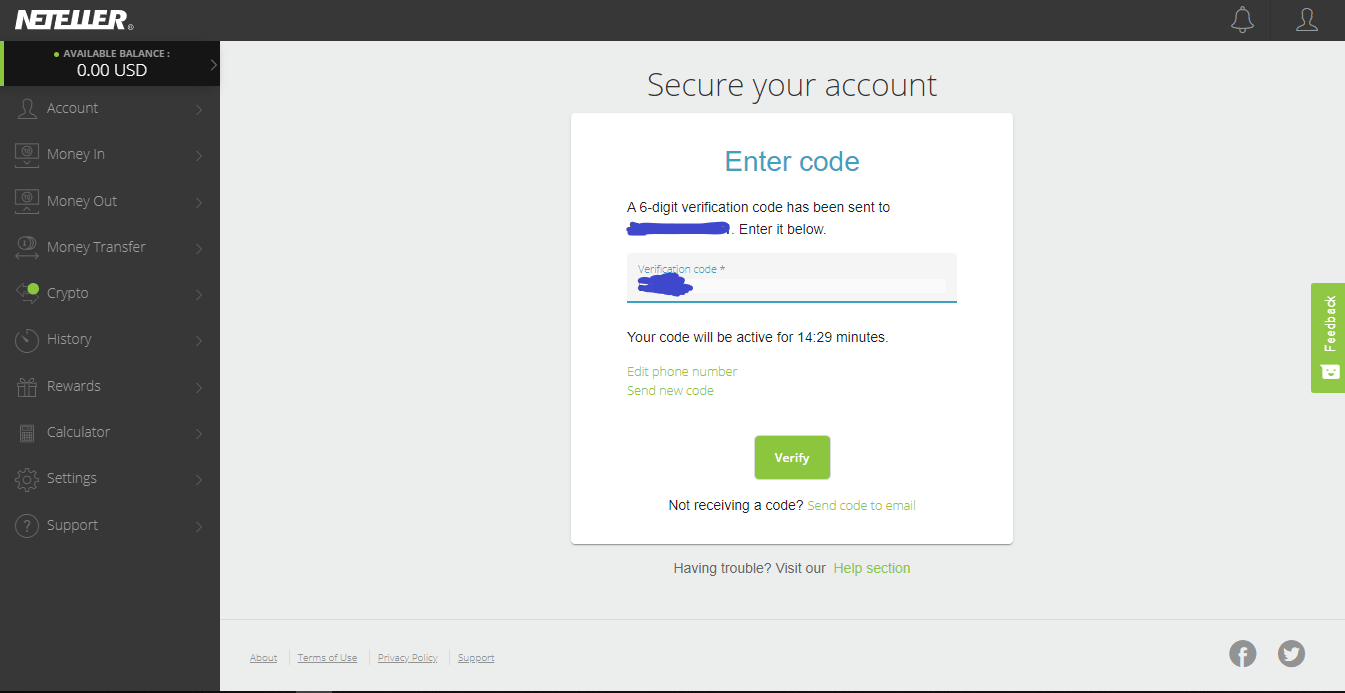
Once you verify your phone number, the last step is creating a 6-digit pin. Though you might not use this pin to log in, Neteller will ask of it when authorizing transactions from your account.
Note: At this point, you can send and receive money. However, there is a limitation to your transactions. To lift the restriction, you’ll need to complete a 4-step verification process.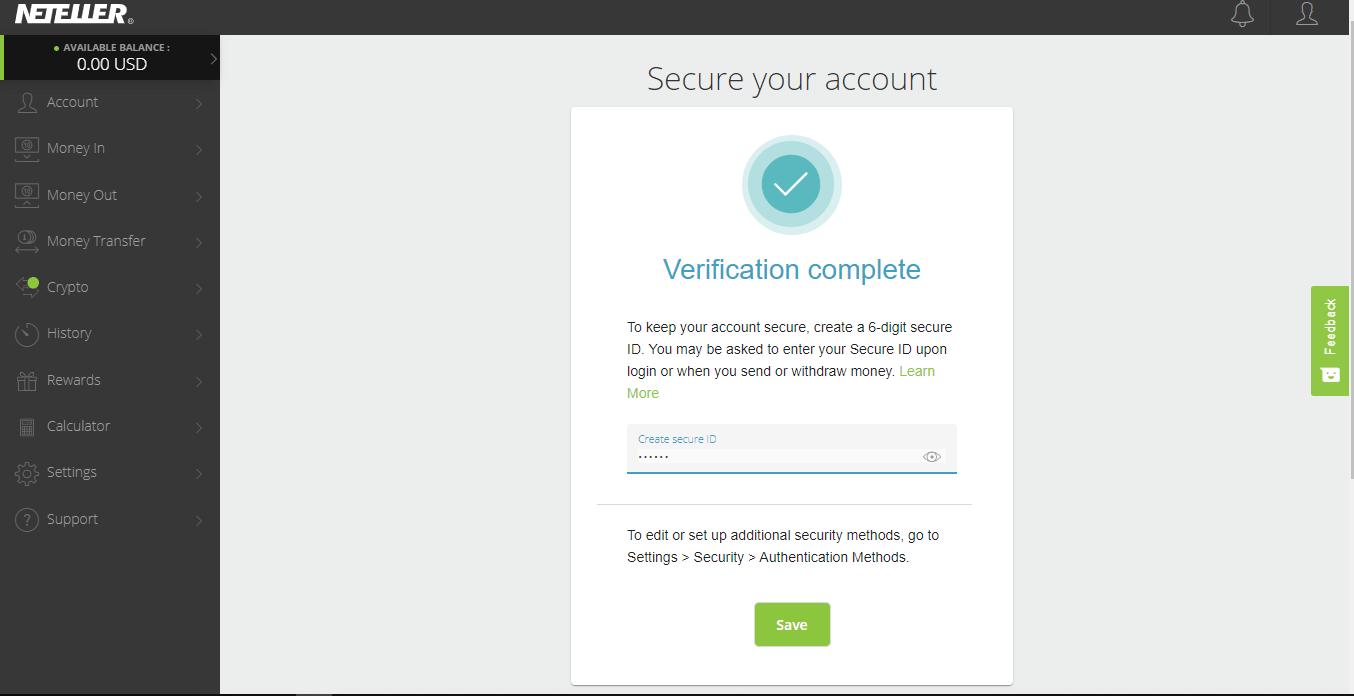
Up to this point, you’ll have provided personal details and verified your phone number only. To complete the verification process, you’ll go through another 4-step process. In this process, you’ll provide documentation that Neteller will use to verify the details you’ve provided.
To verify your account, navigate to ‘Account unverified’ on the right side of the dashboard.
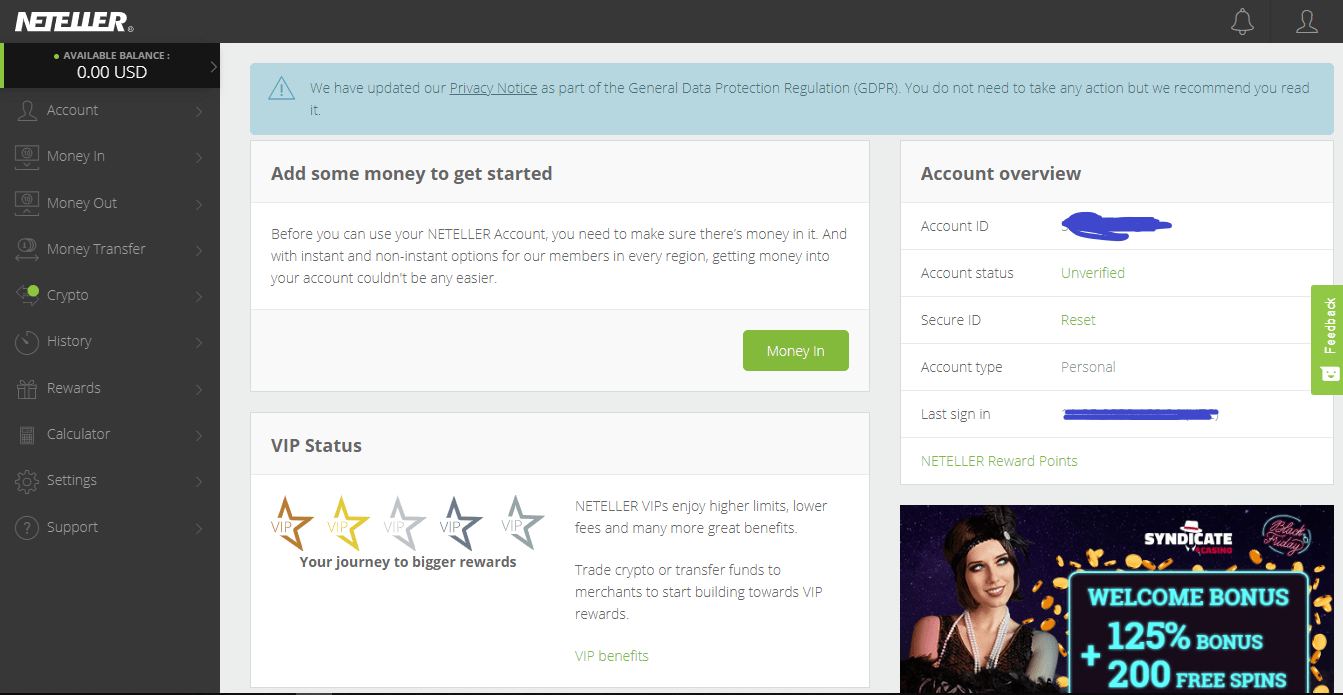
The four-step verification process includes:
- Funding the account
- Linking a Facebook account – if you are not comfortable linking your Facebook account, it’s okay to skip this step. However, linking it will save you a lot of time on the next verification step.
- Verifying your identity – you can use your driving license, passport, or identity card.
- Verifying your physical address – this is done by uploading a formal document with your physical address or by geolocation (a feature that’s built into Neteller’s system). Using geolocation is faster, but it requires that you use your laptop close to where you opened your account from.
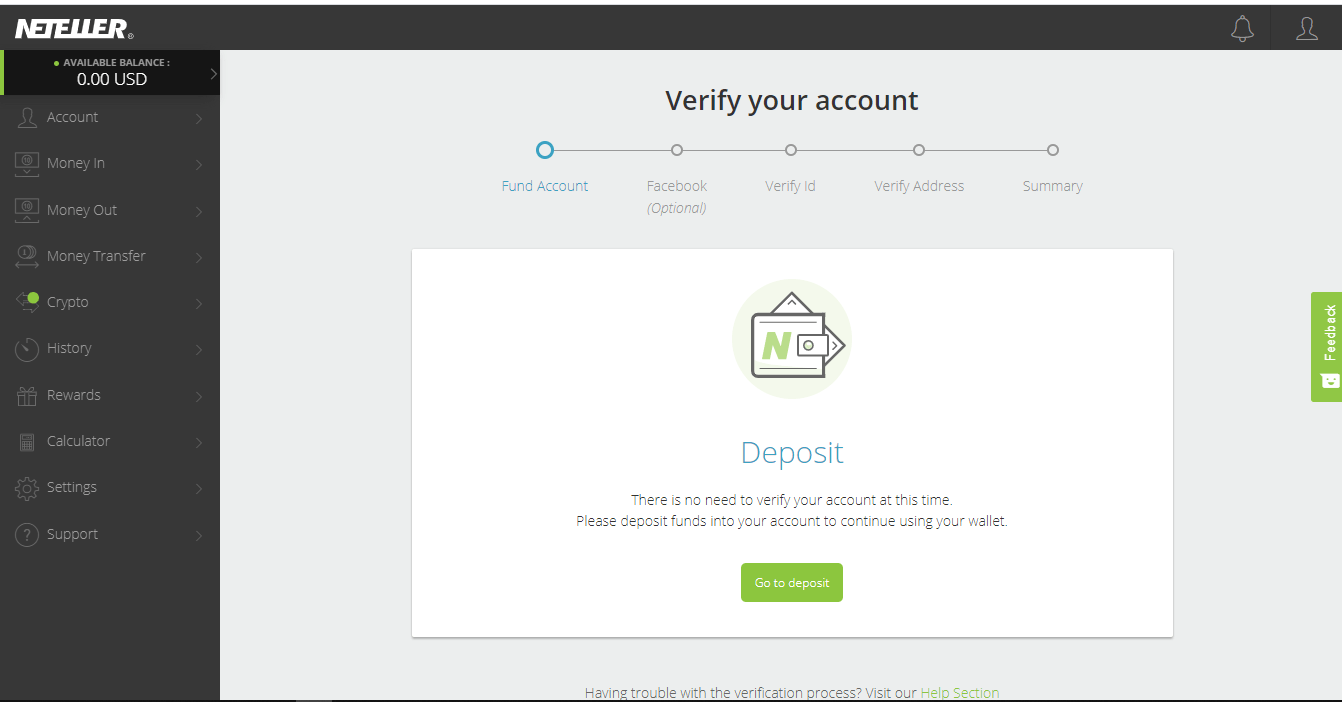
Step 3: Funding your account
If you opt not to go through the verification process first, you can always add funds by clicking ‘Money In’ and selecting the deposit method you prefer from the list provided.
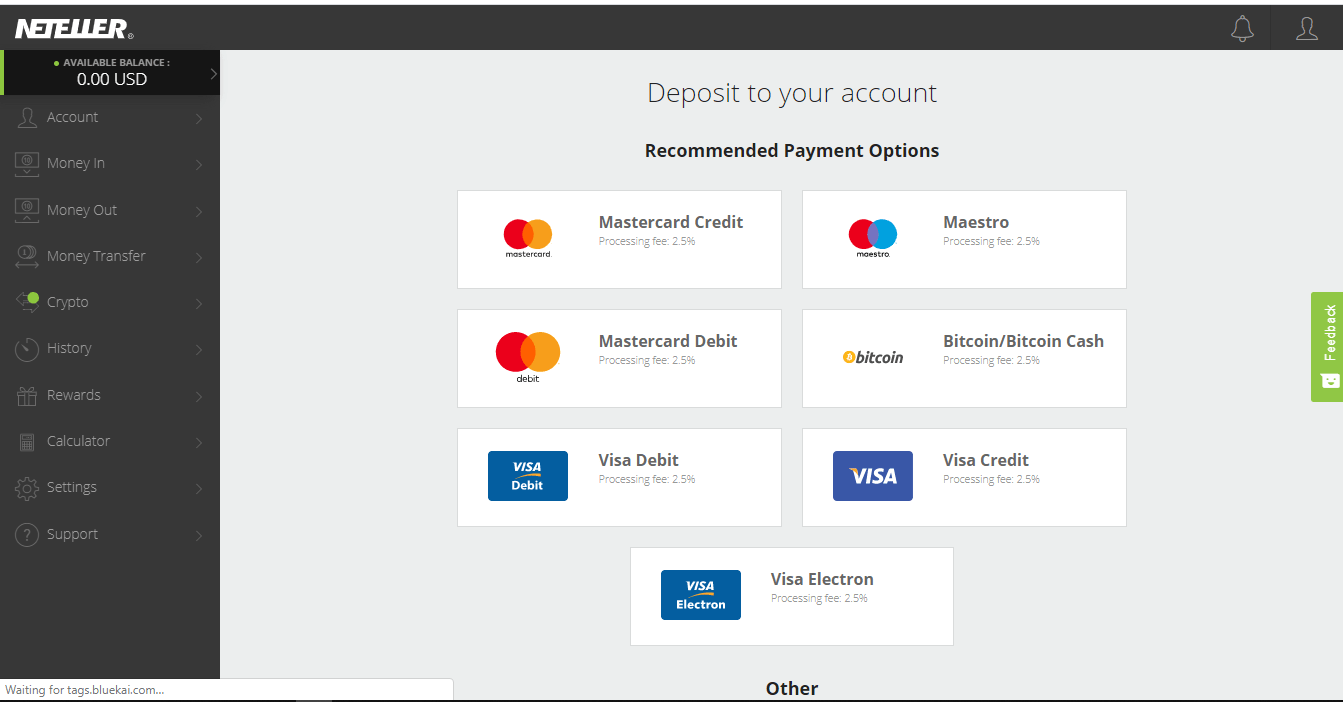
We opted to use Mastercard to fund our account. However, we should warn you that once you choose this payment method, you can only work with specific forex brokers and online gaming platforms. Click on continue, and if you are okay with being limited to specific platforms, click on ‘I understand.’
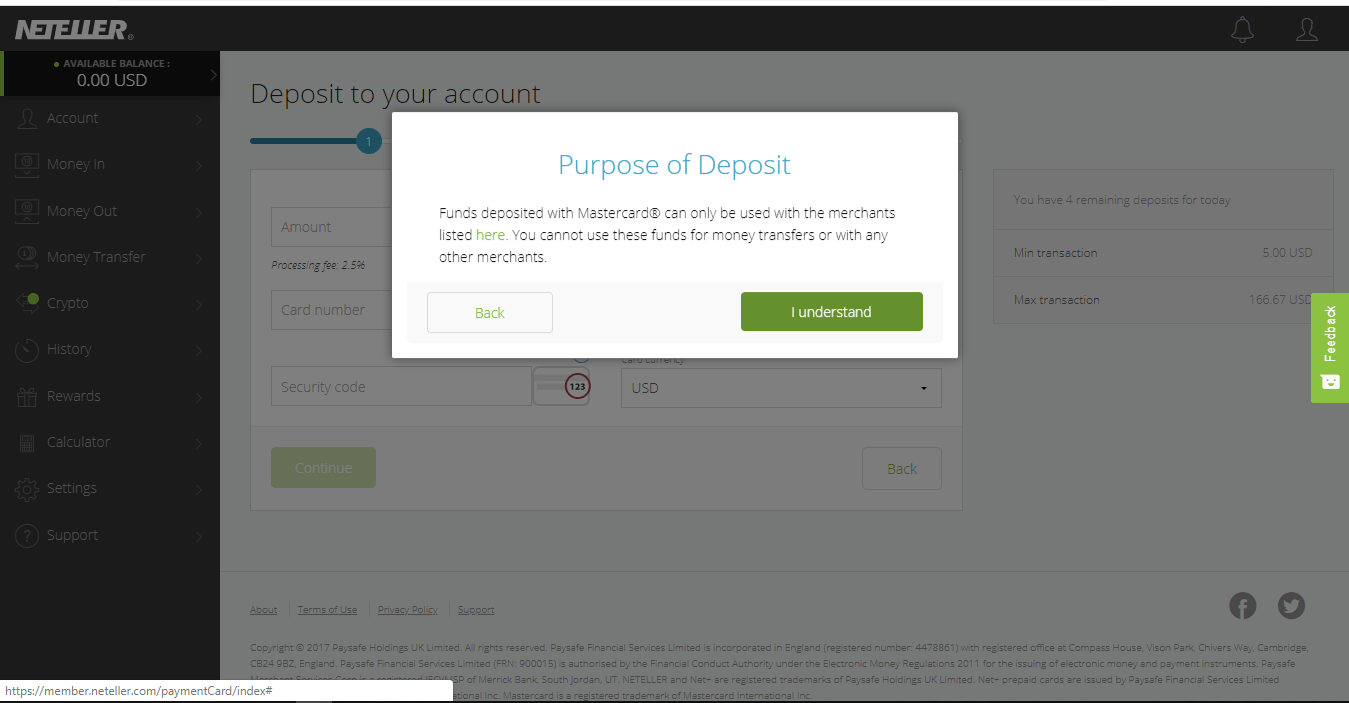
Next, add your card details and click continue.
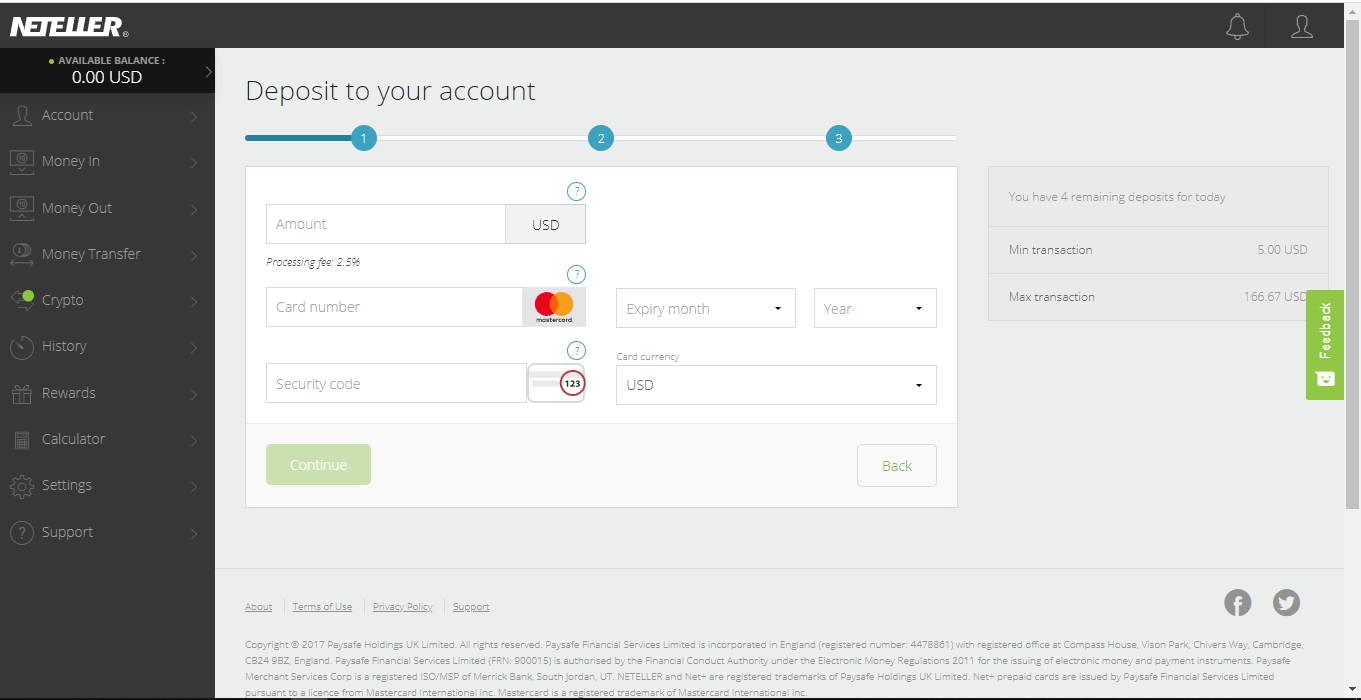
On the next step, verify these details and proceed to complete the process.
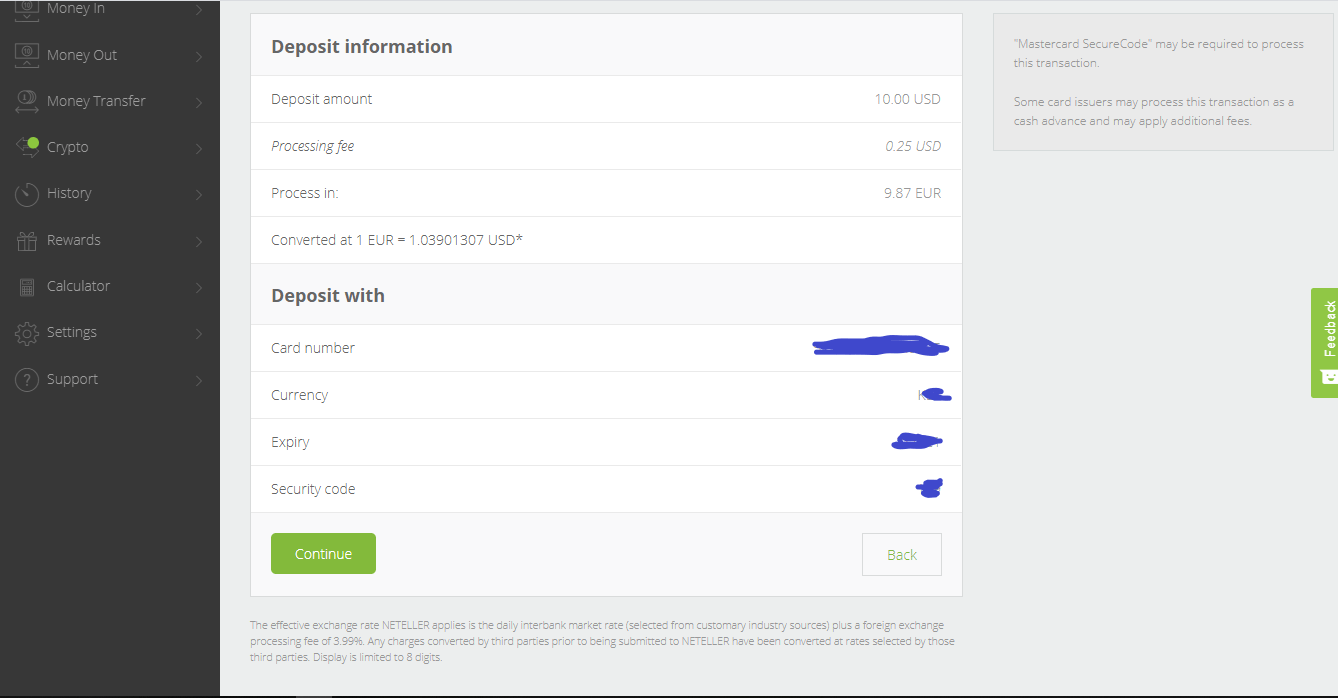
If you realize the details keyed-in have a mistake, go back, make your edits and proceed. If not hit ‘Continue’ and you’ll have funded your Neteller account!
Step 3: Select Your Neteller Forex Broker or Casino
Now that you have a Neteller account, you can proceed to select a New Zealand forex broker or online casino that accepts it as a payment method. There is a long list to choose from, but below is the main platform we recommend.
1. Casimba – Generous Bonus and a VIP Programme
Casimba Casino started in 2017. Since then, it has attracted many players with its gaming variety, generous bonus, and beautiful web design. The casino is owned by a Caddell Ltd and has a license from the United Kingdom Gambling Commission, the Malta Gaming Authority, and Curacao eGaming. These governing bodies are strict and ensure that the casino is secure and fair.
If you are new to the platform, you benefit from a generous welcome bonus accounting to NZD 6500. But the bonus is offered on three consecutive deposits and also includes free spins.
As for the games, Casimba has partnered with reputable software gaming companies, including Microgaming, Cayetano, NetEnt, Lightning Box, and Bla Bla Studios. These companies regularly update the list of games available. So far, Casimba has more than 1000 games available including table games, slots, live dealer tables and scratch games.
You can play these games on the desktop platform or on the mobile app, which is available on both iOS and Android devices. As for payments, Casimba supports a range of payment methods, including Skrill, Neteller, Interac Online, Paysafecard, and Mastercard.
Our Rating

- Generous welcome bonus
- Mobile app available on Android and iOS
- Has a wide gaming variety
- The loyalty points tend to favor table game players
- The bonus contribution rate is poor for many games
Step 4: Fund your Casino
After funding your Netteller account and choosing the best online forex broker or casino, it’s time to fund these accounts and enjoy the experience they have to offer.
Casimba

Once you’ve created an account, the next step is to fund the account. Log into your account and navigate to ‘Deposit.’ From this page, choose Neteller and follow the prompts that follow. You’ll be rerouted to Neteller’s platform to complete the deposit.
Step 5: How to Withdraw Funds to Neteller
From Casimba
Like with the deposit process, withdrawal is simple. You simply log into your account and choose ‘withdraw.’ From the screen that pops up, choose Neteller, specify the amount to deposit and confirm the withdrawal.
Step 6: How to Withdraw from Neteller to a Bank Account
After withdrawing to Neteller, you can withdraw the funds to your bank account or a different e-wallet. Unlike deposits, withdrawals take a slightly longer time to reflect in your account. If it’s your first time, it might take as long as five days to withdraw.
If you followed this guide from step one, you’ve already linked your account. Therefore, the process will be as simple as below;
- Navigate to ‘Money Out’
- Choose bank withdrawal
- Enter the bank details. In case you are unsure of the banking details, contact the bank
- Click ‘Continue,’ confirm the bank details and click ‘Confirm.’
Neteller Fees and Added Expenses
Neteller has fees for depositing into your account. For the majority of payment methods, this is 2.5%. The withdrawal fees also depend on your chosen method. For example, there’s a flat $10 for withdrawals via bank transfer and a 1.45% charge for withdrawals via money transfer.
For money transfers, Neteller New Zealand has a 1.45% fee or a minimum of a $0.50 fee. However, if you didn’t make a deposit into Neteller or made the deposit through Paysafecard, Neosurf, BitPay, Qiwi, or Skrill, a 4.49% fee applies.
The good thing is that depositing cash into your forex or online casino account is free. Also, you get to cash in on unique welcome bonuses. Neteller doesn’t charge for withdrawals from forex brokers or online casinos, but you should check if your platform has its own fee.
Conclusion
Neteller is one of the best e-wallet services in New Zealand. It’s is courtesy of the safety and security protocols it upholds, its speed, and ease of use. There is little to no learning curve when making deposits and withdrawals, so it’s easy to see why it’s the go-to method for many traders and casino players.
If you do want to use Neteller, we suggest choosing one of our recommended platforms. Casimba is the number one Neteller Casino in NZ.
Our Recommended Neteller New Zealand Casino

- Offers a generous match deposit bonus of up to NZD 6500 plus free slot spin.
- Partners with over 20 reputable game software developers with over 500 games.
- Offers Live Dealer games.
- Supports multiple payment methods.
- Licensed by the UKGC and Malta Gaming Authority.

FAQs
Am I entitled to bonuses when I deposit money into my casino account via Neteller?
Well, this depends on the casino you choose. Some casinos state that you can’t claim the welcome bonus if you deposit with Neteller.
Can forex brokers and online casinos access my personal information from Neteller?
No, online brokers casinos cannot access the personal information on your Neteller account. Your card and banking details remain hidden.
Does Neteller Support the New Zealand Dollar?
Yes, it does. Neteller supports a range of currencies including Euro, Swiss franc, USD, Euro, Ruble, Zloty, Sterling, Krona, Australian Dollar, New Zealand dollar, Danish Krona, Norwegian Krone and the Canadian Dollar.

Thadues
Thadues
View all posts by ThaduesThadeus Geodfrey has been a contract writer for Lernbonds since 2019. As a fulltime investment writer, Thadeus oversees much of the personal-finance and investment-planning content published daily on this site. With a background as an iGaming expert and independent financial consultant, Thadeus’s articles are based on years of experience from all angles of the financial world.
WARNING: The content on this site should not be considered investment advice and we are not authorised to provide investment advice. Nothing on this website is an endorsement or recommendation of a particular trading strategy or investment decision. The information on this website is general in nature, so you must consider the information in light of your objectives, financial situation and needs. Investing is speculative. When investing your capital is at risk. This site is not intended for use in jurisdictions in which the trading or investments described are prohibited and should only be used by such persons and in such ways as are legally permitted. Your investment may not qualify for investor protection in your country or state of residence, so please conduct your own due diligence or obtain advice where necessary. This website is free for you to use but we may receive a commission from the companies we feature on this site.
Copyright © 2022 | Learnbonds.com
We use cookies to ensure that we give you the best experience on our website. If you continue to use this site we will assume that you are happy with it.Scroll Up
